Dear Daughter, as mentioned before, decluttering has many benefits. Among them, it helps you to stay organized. An area that we sometimes overlook is our digital space. Are you familiar with a desktop like the picture below?
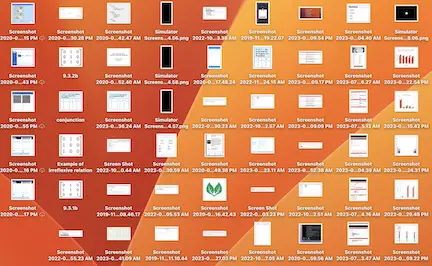
Most of the time you won’t even find what you are looking for. It happened to me several times.
Also, many people I know have the same problem.
Here I’ll give you a step-by-step guide on how to get rid of those files you don’t need anymore, and to keep organized the ones you still need.
Table of Contents
- Some of the benefits of digital decluttering
- Step 1: Set a goal
- Step 2. Choose a method
- Step 3: Start the digital declutter
- Step 4: Delete!
- Step 5: Step up a system to stay decluttered in your digital space
- Conclusion
Some of the benefits of digital decluttering
Digital decluttering has most of the same benefits as decluttering your physical space. See below some of the benefits:
- Reduce stress.
- Improve productivity.
- Improved decision-making.
- Increased motivation.
- Increased creativity.
- Increased peace of mind. Declutter your home and workspace to create a more calming and relaxing environment that can help you find peace of mind.
- Increased safety.
- Increased focus.
To start decluttering your digital space you can use the following steps.
Step 1: Set a goal
Like many other areas of your life, you will start by setting SMART goals.
Answer the following questions:
- What do you want to achieve by decluttering your digital space?
- Do you want to have more space available?
- Do you want to be more organized, digitally?
- Do you want to reduce the number of unwanted/unneeded electronic documents and pictures?
When you answer the previous questions, you will write your goals.
Notice that your digital space, like your house, has different areas. In this case, you have a personal computer, a cellphone, cloud storage, external hard drives, etc.
You must refer to them in your goals. The reason is that you might want to reduce storage space used in your cellphone, but you might want to have your files better organized in your cloud storage and your external hard drive.
Step 2. Choose a method
A great way to get new habits is to be consistent. So, here I’m giving you the same set of steps to declutter your house, but with a different description of what to do and how to approach it.
If you follow through, you will be following a system. This will turn into a new good habit for you making it easy to follow.
So, in this case, you need to choose the method you are going to follow.
Do you prefer to start your digital declutter by devices, or by resources category?
Resource categories can be pictures/photos, Word documents, digital books (I don’t recommend deleting books, but is a category), emails, movies, music, etc.
On the other hand, you can start by decluttering your personal computer, then your cellphone, then the cloud storage, and so on.
Step 3: Start the digital declutter
If you choose to declutter by devices, go to your personal computer. Here are some tasks to do:
- Delete every application you have installed, and you don’t use anymore.
- Go to the main local folder, and group all the files in folders. Give each folder a name that suggests what is inside (avoid the “New Folder” name). Try not to have too many folders.
- Go to the download folder. Check every file, if you need it, move it to the appropriate folder created in the previous step. If you don’t need it, delete the file.
- Empty the Bin, or even better, set it up to autodelete files after a certain number of days.
- Check your email. Delete all the emails that you don’t need, and read as many unread emails. I’ve seen some people having thousands of unread emails, I mean, if you don’t read them why do you have an email anyway? However, sometimes, you receive a lot of unwanted emails, just delete them, and don’t spend time on them.
On your phone, you can do this:
- Configure WhatsApp so it won’t store anything on the camera roll. Most of the clutter in the photo app or the camera roll comes from WhatsApp. When you receive a photo from WhatsApp that you want to keep, you can manually save it to the camera roll.
- From time to time, delete all the media on WhatsApp. The WhatsApp library can get really big depending on your use and how many media files you receive. Here is a guide on how to free up storage on WhatsApp.
- Open the photo app and go through every photo. If you don’t need it or don’t like it, delete it. If you like the photo, organize it in folders (called albums in the photo app), so you can find them easily when you look for it.
- Go through the list of apps and delete all the apps you don’t use anymore. They only keep reducing the storage in your cell phone.
At this point, keep going into the other devices or areas. Don’t forget to scrutinize each area or type of item in your digital space.
Step 4: Delete!
I already gave you some places to look for things to delete.
It is important to note that you shouldn’t move files that you don’t need anymore from one place to another. This is not about hiding things, putting them in places where you can’t see them, or they don’t disturb you. This is about getting rid of what you don’t need anymore.
So, if you don’t need it, delete it!
If is too hard for you to delete it, you can do an intermediate step. Move them to a place of your choosing, it is a temporal folder with things you think you don’t need but you are not sure. Review this folder at least once a month, and then delete what you didn’t need.
Step 5: Step up a system to stay decluttered in your digital space
In the previous step, I gave you an idea that can be part of your system to stay decluttered.
If you have a temporal folder where you can put things you think you might not need, you can have them all together in a single space ready to be deleted when you can confirm you don’t need them.
Creating a system is important, remember that CONSISTENCY IS THE KEY!
If you follow these steps now, but you don’t do it regularly, in a few months you will be in the same place as before you decluttered your digital space.
The goal is to create a system, that will turn into a habit and will allow you to have a clean digital space that will provide all the benefits mentioned above, and some more.
As part of your system, you can review your photos/pictures once a month and delete the ones you don’t need or don’t like.
Or you simply follow the previous steps once a month, or the time you consider relevant for you, and follow the suggestions. You can also add more steps or/and suggestions, according to what works for you.
Conclusion
I hope you can declutter your digital space, as I know that will bring you many benefits.
Do you agree with me about the benefits? If you find out more, please leave them below in the comments section.
So, when are you starting to declutter your digital space?

