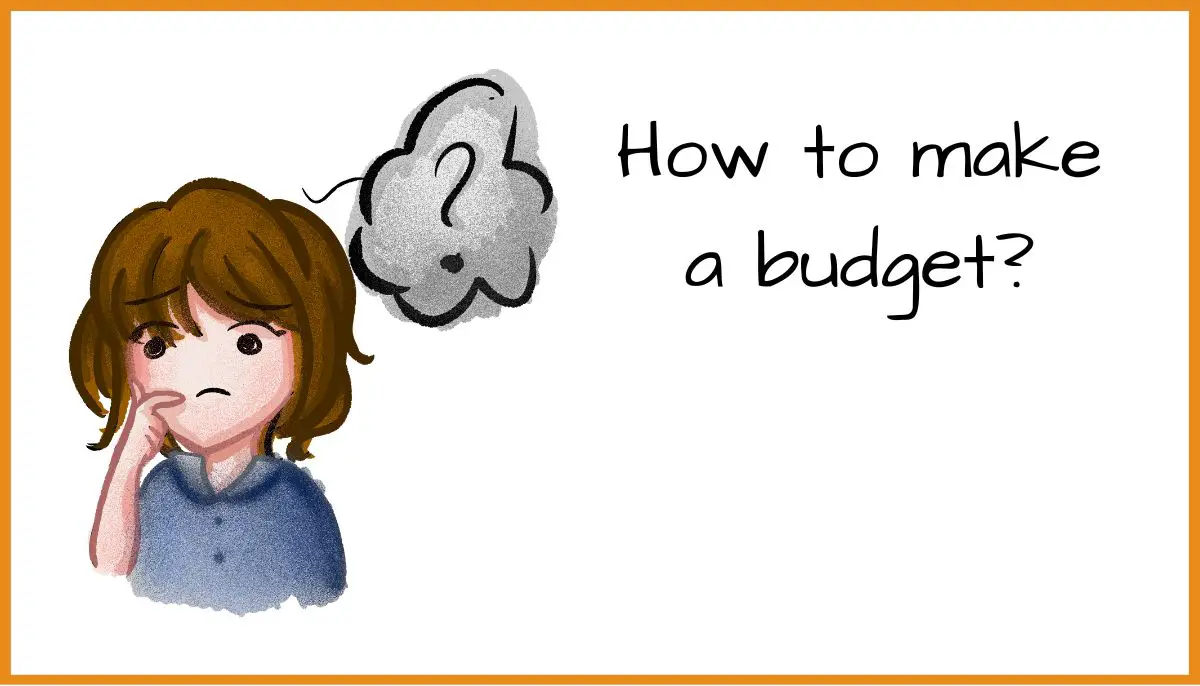Dear daughter,
Allow me to show you how to make a budget. This was a life-changer for me as I gain 100% control of my hard-earned money.
I want the same for you, so you can be even more successful than you already are. You can read again what is a budget to keep a fresh picture of what you are doing.
As I told you before, the first thing you need to make a budget is to register how you spend your money at least for a month. In other words, to track your expenses for a whole month.
Once you have that, let’s start creating your first budget.
I created an excel sheet template to give you a head start, you can download it using the form at the end of the post.
Let me explain to you how to use it.
First, you should enter the numbers for your fixed expenses. For that, I made the following table.
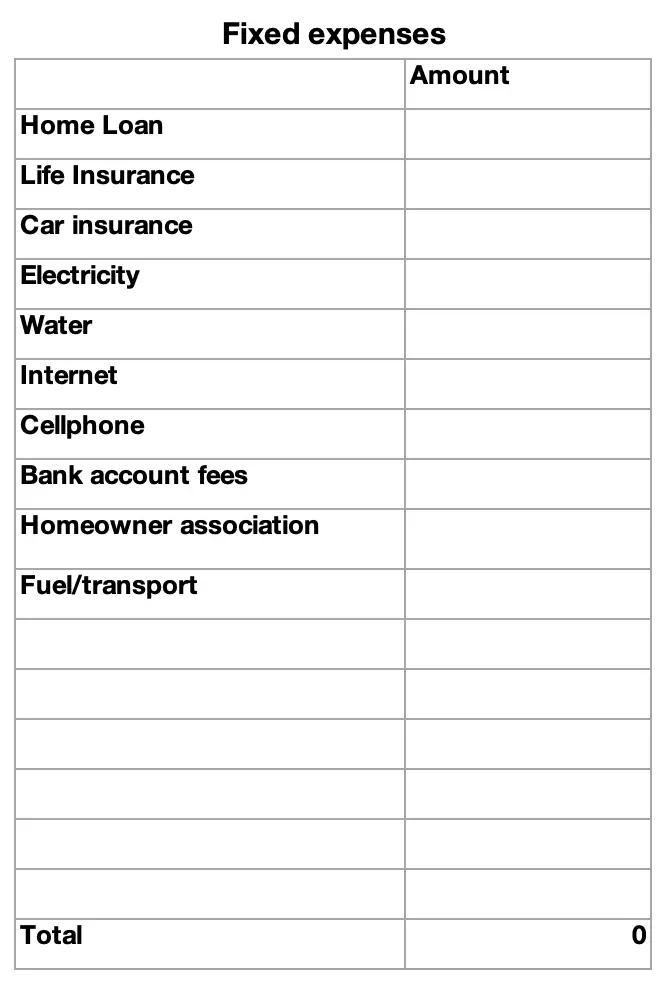
The purpose of this step is to know how much your fixed expenses are. Those are the expenses you cannot avoid.
After you know that number (from your previous month’s expenses tracking), you are ready to start working on your budget.
Fill in the income table. In this table, you will enter all your income for the month you are budgeting.
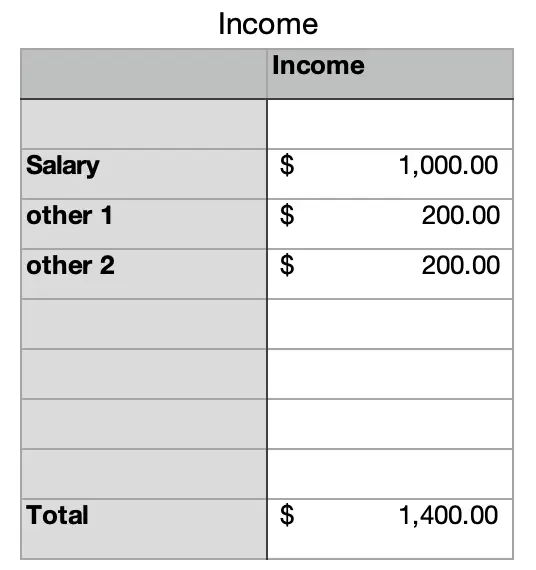
Now, it is time to allocate the money to the different categories, see the picture below.
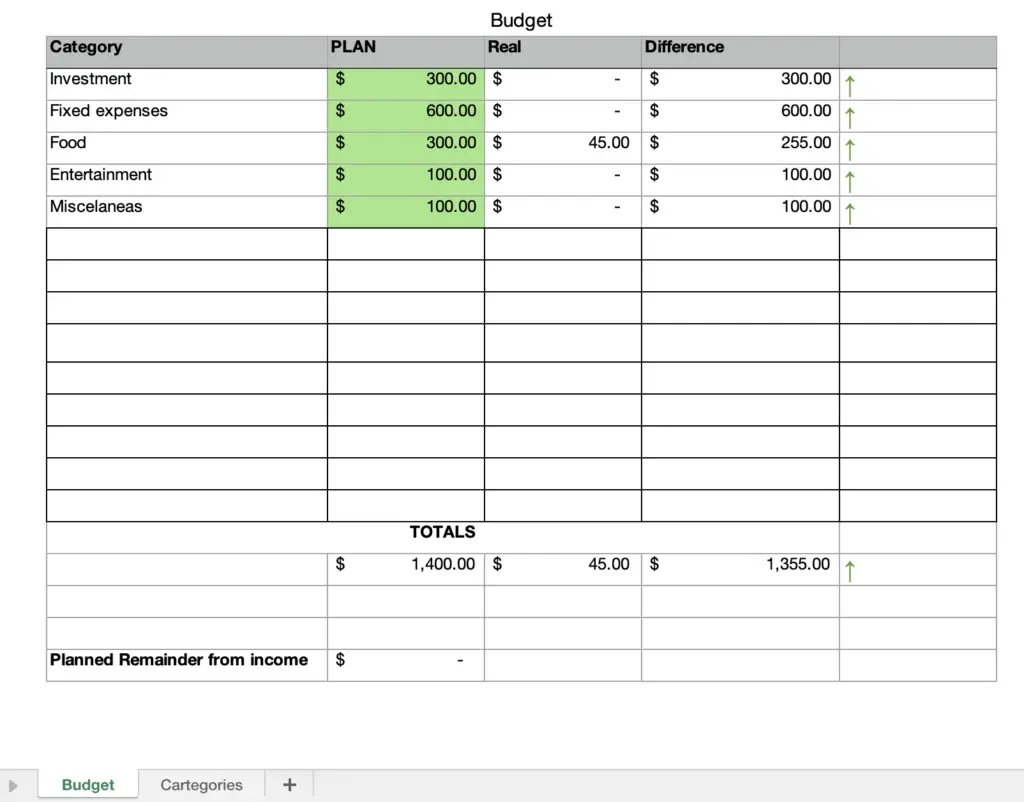
The categories are predefined to the ones I use. If you want to add more, add them to the sheet named “Categories”. Go to that sheet by clicking on it and add the categories you want to add to the list, and they will be available as new categories in the budget table.
The only numbers you have to complete in this table are in the column “PLAN”. The rest will be calculated using the expenses tracking table. If you spend more than planned in a category, you will see a red arrow in the last column. Just a quick way to see if you are following the budget or not.
The last part of creating a budget is to keep track of the expenses. For this, you have another table that looks like the one in the picture below.
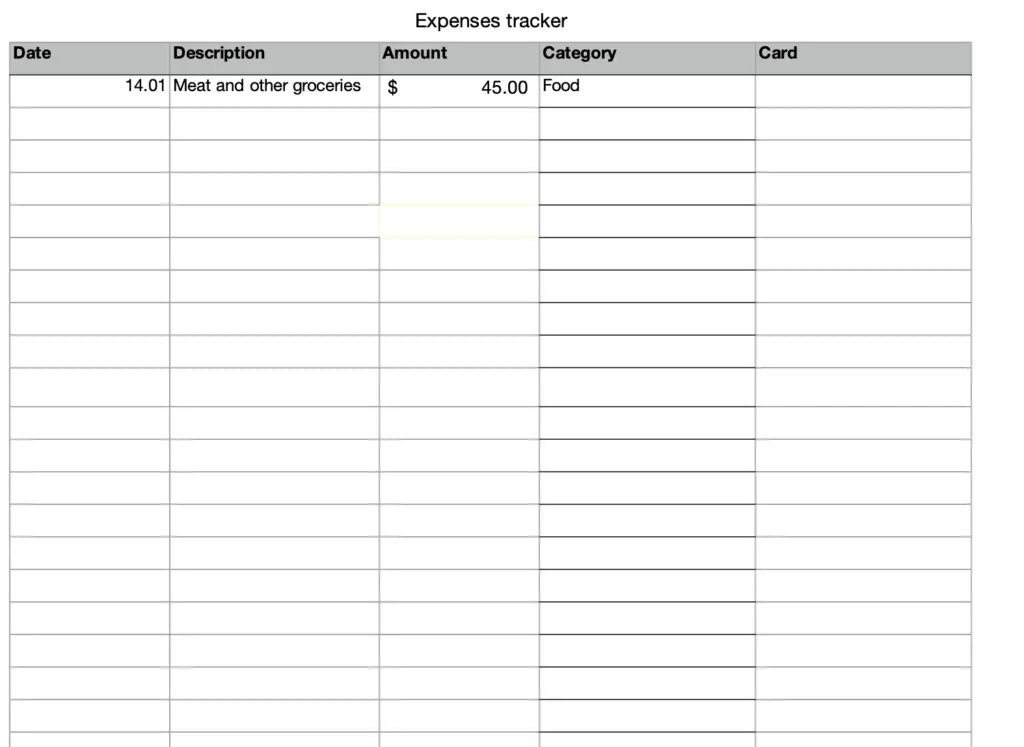
The budget table shows up-to-date data. You just have to enter the specific expenses in this table and choose the corresponding category.
You can always see how much you spent so far, and how much is left for each category and in total.
I do my budget every month. So, after the first month, you just need to duplicate the budget sheet, change the name to the current month, and fill up the new numbers. By the way, the more time passes, and you work with your budget, the less you will have to change it.
A budget is not set in stone. It is not fixed numbers that you cannot change.
A budget is a tool to help you plan your expenses better.
If you forgot to add something to the budget, update the budget as soon as you realize the mistake. And update it as many times as you need. We don’t need extra stress because now you can only do what is in the budget since the first time you create one.
I also wrote for you some budgeting tips that will help you create a better budget according to your current situation.
You will find out soon enough, that the more budgets you make, the more accurate they will be, and the more freedom they will give you.
So, don’t forget a budget is a tool that you created, to help you. It is not something that will cause you problems and stress, that is not its objective.
Also remember, that expense tracking is not the same as budgeting. And budgeting is not only planning how much you are going to spend. It includes both, so you can be more accurate and achieve your goals.
ohh, don’t forget to include your significant other. It is important to create a budget as a couple.
Love you, Dad.
Get a copy of the excel template